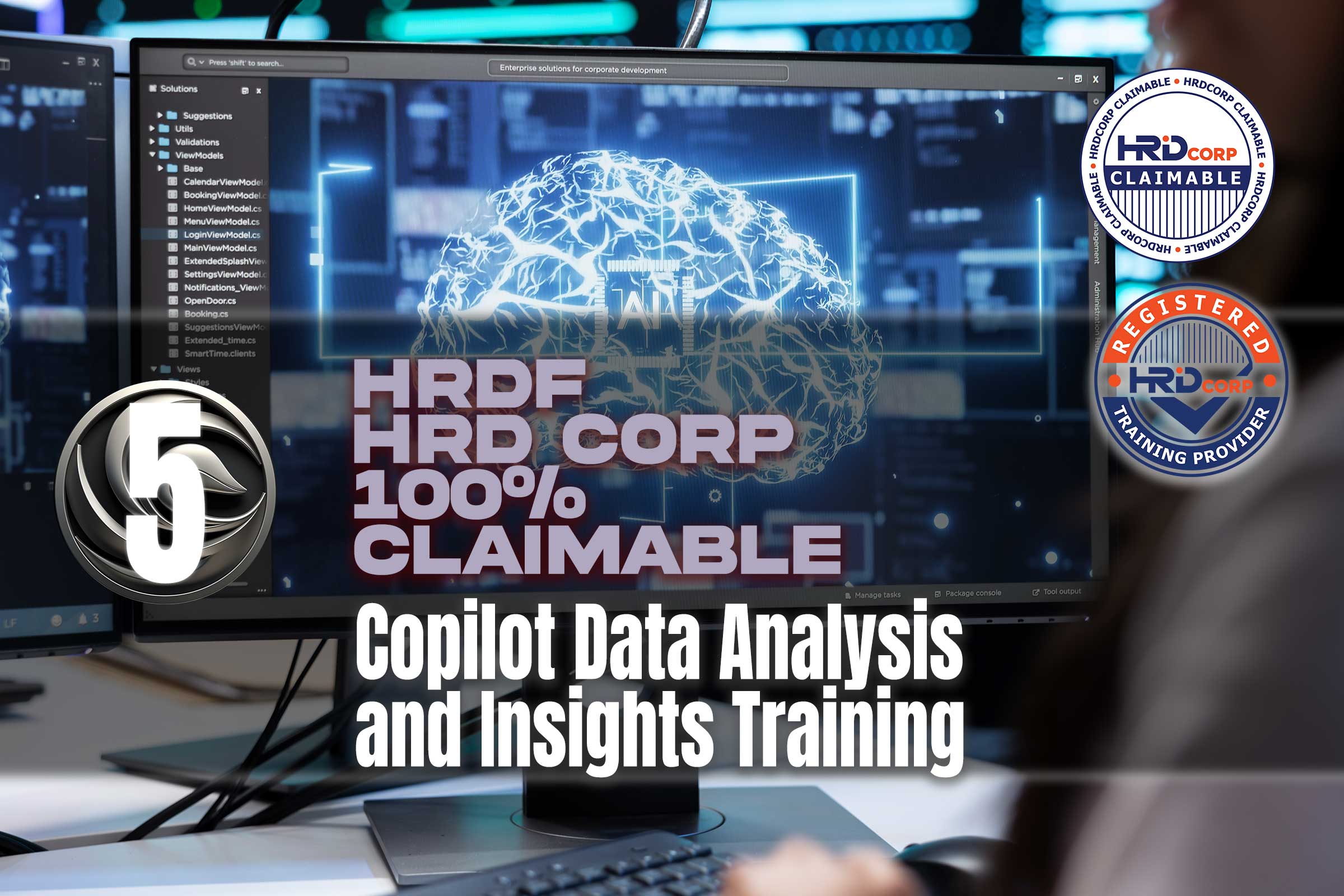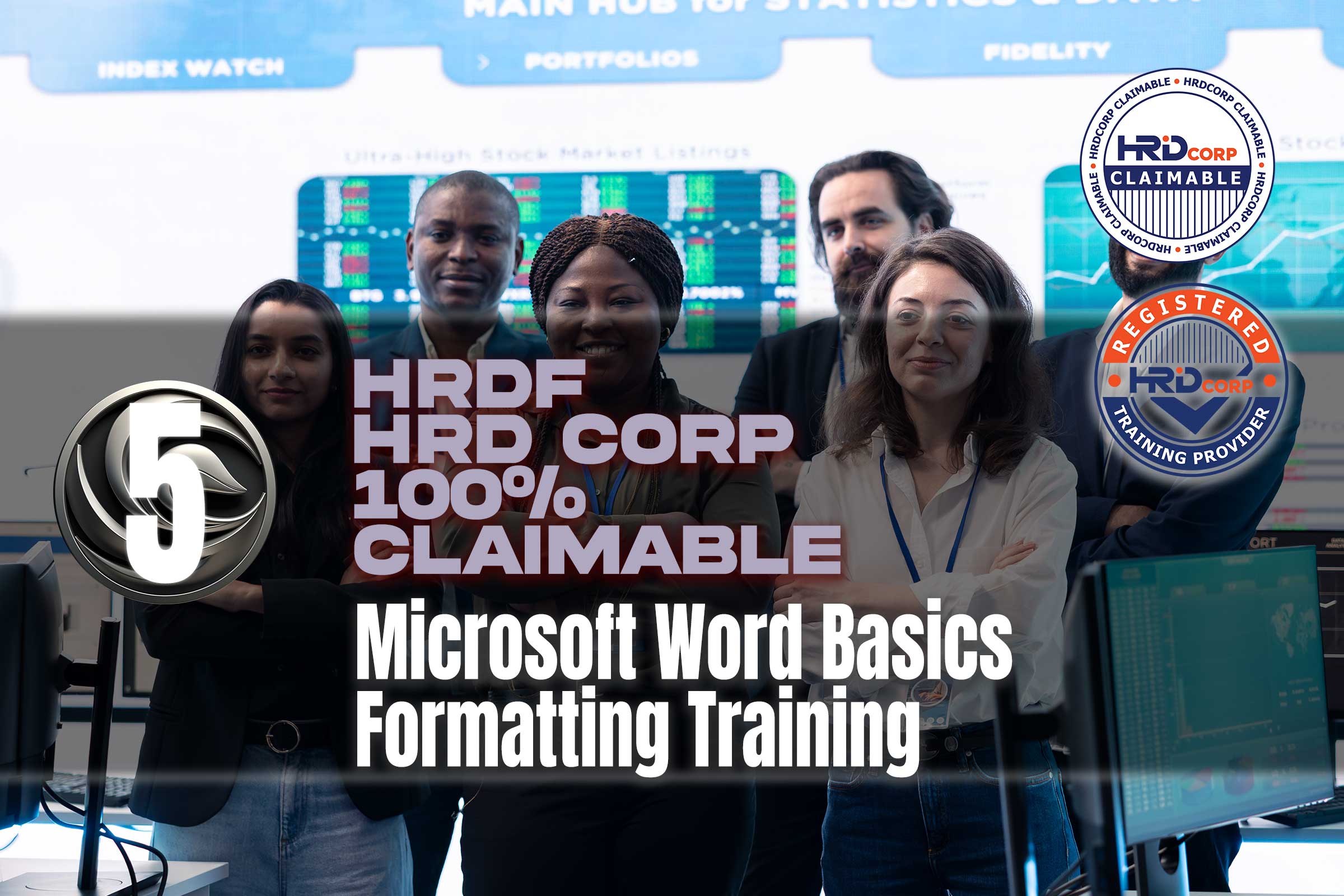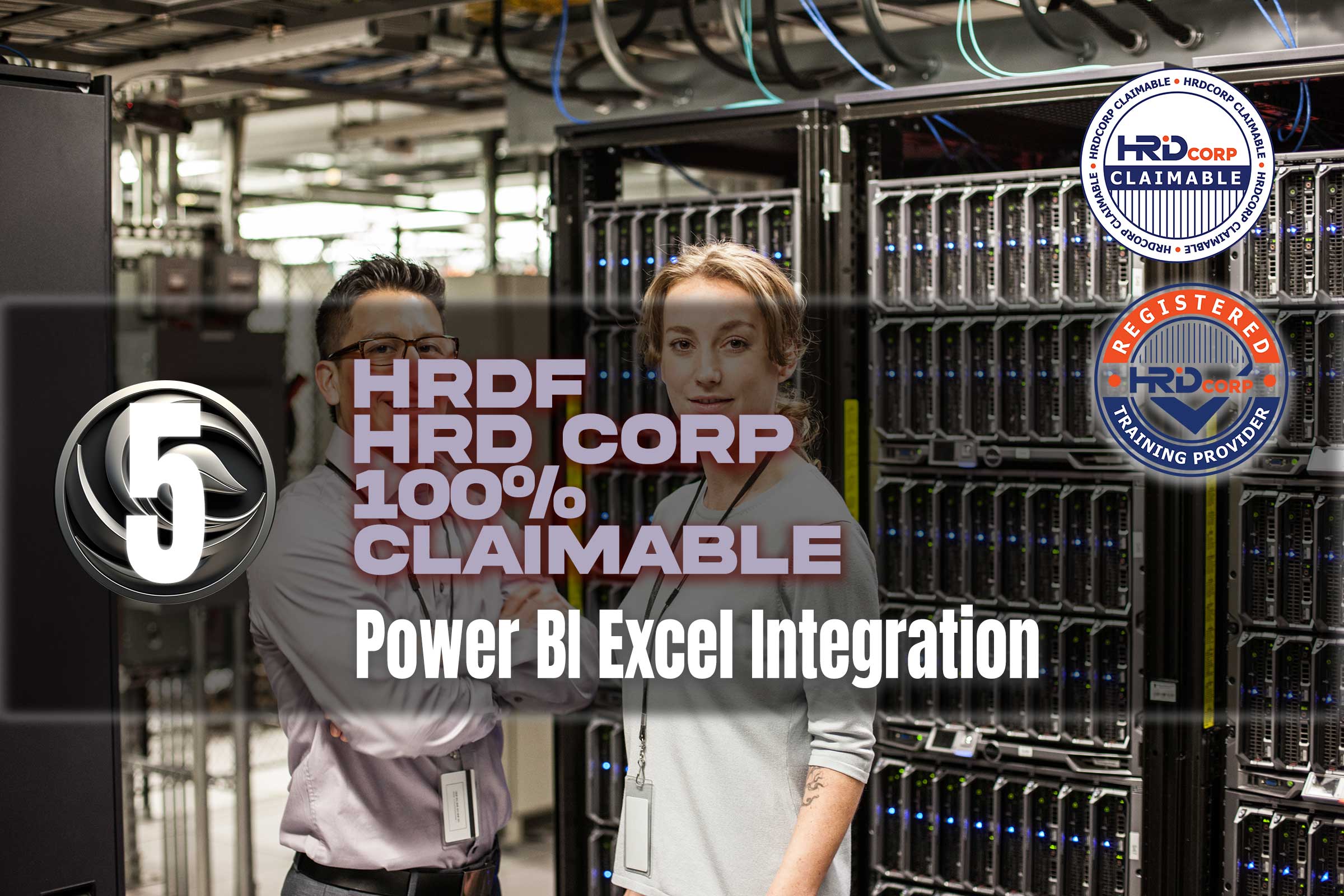Microsoft Word Advanced Document Management Training
Training Methodology:
This Microsoft Word Advanced Document Management employs a pragmatic, experiential methodology to instruct participants on advanced functionalities and document management strategies in Microsoft Word. The methodology comprises:
- Instructor-led demonstrations: Comprehensive explorations of Word’s sophisticated capabilities and functionalities.
- Practical application: Experiential tasks for the management and organization of intricate papers.
- Collaborative engagement: Collective endeavors to address document management issues.
- Case studies: Illustrations of effective document management in corporate settings.
- Continuous feedback: Regular sessions to guarantee proficiency in advanced abilities.
Microsoft Word Advanced Document Management Training Course Description
The Microsoft Word Advanced Document Management course aims to educate participants with the skills necessary for handling extensive and intricate Word documents. Participants will acquire knowledge of sophisticated formatting, collaborative tools, automated functionalities, and optimal document organizing methods. This training is suitable for individuals seeking to optimize their document workflows and enhance the management of company papers.
What You'll Learn
- Advanced Formatting Techniques: Mastery of styles, themes, and document uniformity.
- Document Automation: Employing macros, templates, and Quick Parts to enhance efficiency.
- Collaboration Instruments: Administering monitored alterations, annotations, and document evaluations.
- Effective Document Navigation: Utilizing bookmarks, hyperlinks, and the navigation window.
- Data Integration: Integrating Excel data, generating tables of contents, and employing citations.
Course Outline
Module 1: Advanced Formatting and Styles
Tailoring and overseeing styles for uniformity.
Developing and altering themes for company documentation.
Employing section breaks for diverse formatting within papers.
Module 2: Automation with Macros and Templates
Documenting and employing macros for repetitive activities.
Developing and overseeing bespoke templates for conventional documents.
Utilizing Quick Parts and AutoText for enhanced efficiency.
Module 3: Managing Collaboration and Document Reviews
Employing Track Changes and Comments for collaborative editing.
Administering document versions and doing document comparisons.
Establishing secured documents and administering access rights.
Module 4: Navigation and Document Organization
Utilizing bookmarks, hyperlinks, and cross-references for expedited access.
Generating tables of contents, indices, and figure listings.
Employing the navigation pane for optimal document organization.
Module 5: Integrating Data and Advanced Document Elements
- Integrating and connecting Excel data for dynamic reporting.
- Utilizing citations, bibliographies, and reference lists.
- Developing sophisticated tables and employing form fields for interactive publications.
Course Conclusion:
The Microsoft Word Advanced Document Management course will provide participants with the requisite knowledge and skills to effectively manage complex documents, automate activities, and collaborate more efficiently. Upon completion, they will possess these abilities. They will be capable of organizing and structuring extensive documents, which will lead to more productive and effective workflows. Anyone who is interested in utilizing the advanced features of Microsoft Word for professional documentation will find this course to be an exceptional choice.
Duration
Time commitment
Language
Recap video transcript
Difficulty
Plaform
Contact Now : Microsoft Training HRDF | HRD Corp Claimable
How To Apply HRDF | HRD Corp 100% Claimable Grant
Read the whole process to apply HRD Corp Grant
Get the whole idea how much you can claim
Use this scheme to get 100% claimable
How to appeal your grant
How to withdraw your grant
Modify your grant
How to answer the query