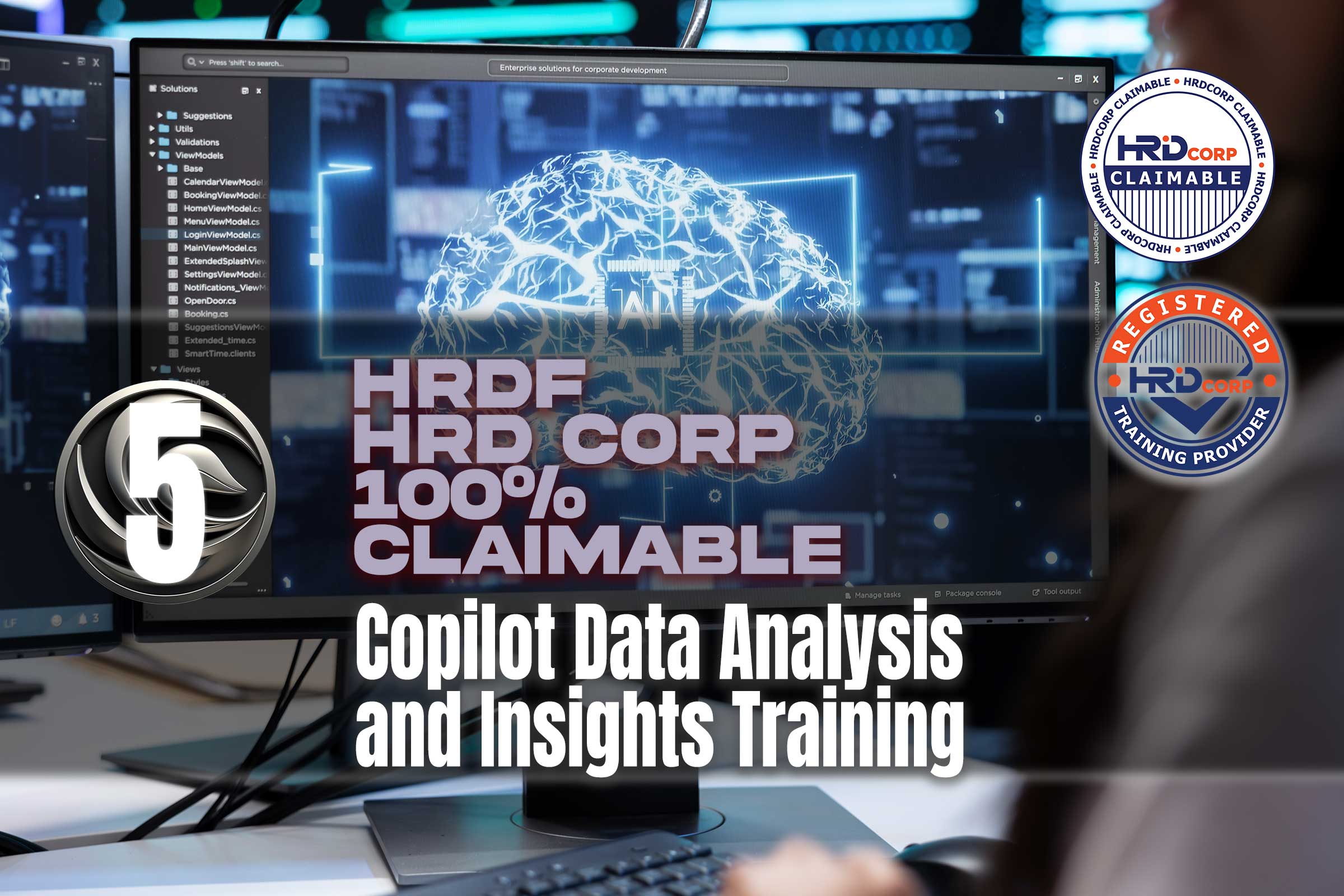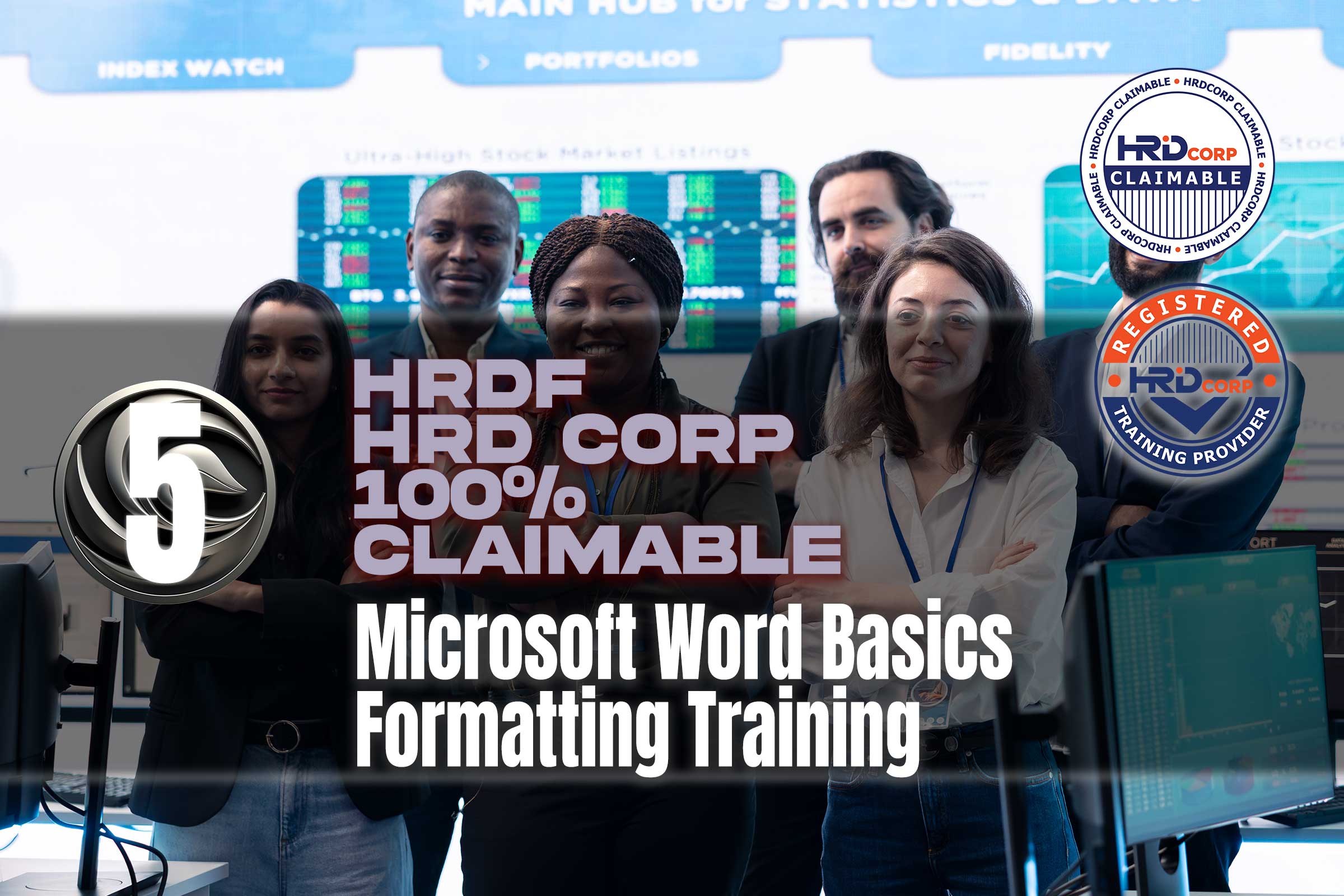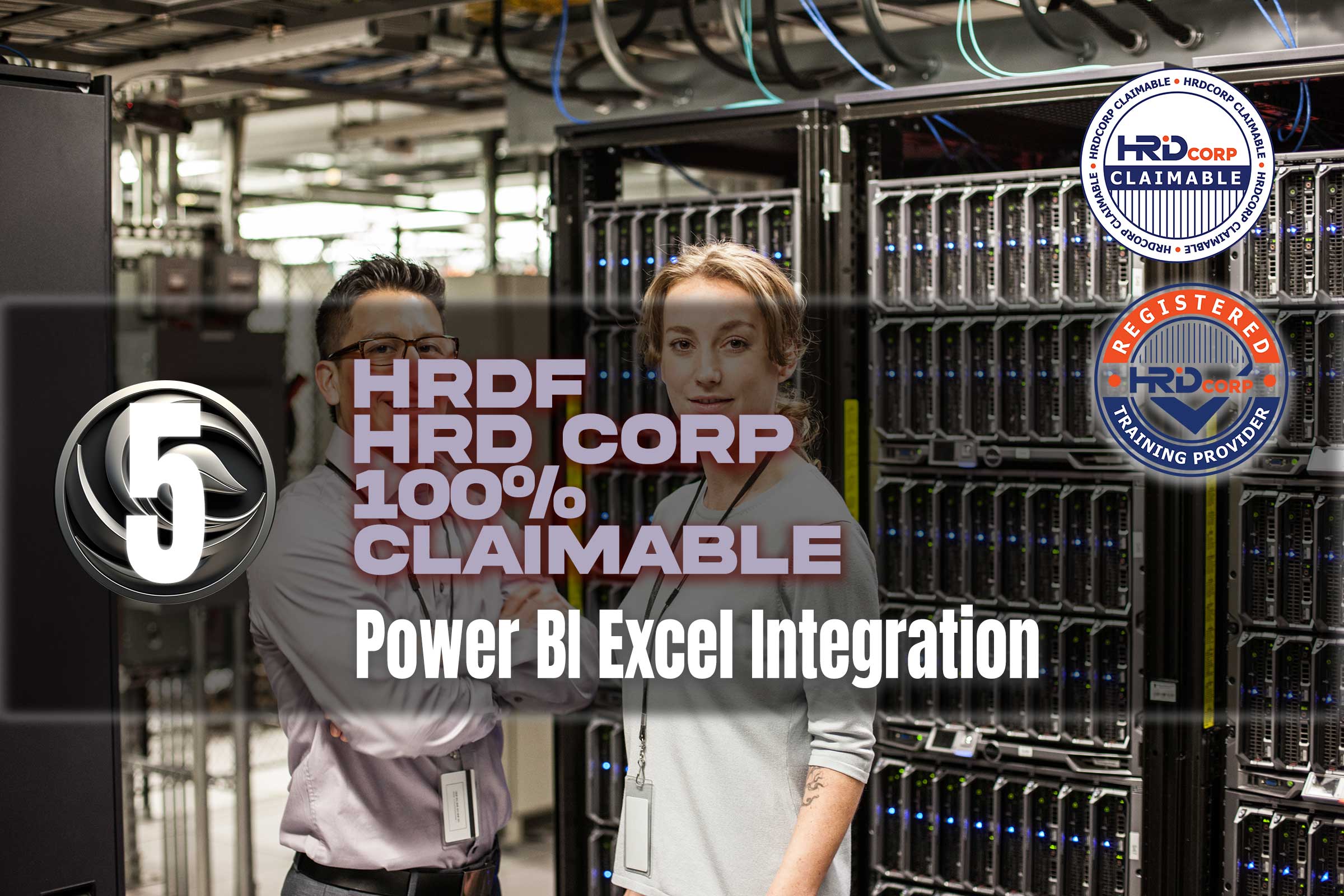Microsoft Copilot Collaboration Microsoft 365 Training
Training Methodology:
This Copilot Collaboration Microsoft 365 emphasizes a pragmatic, interactive methodology for instructing participants on utilizing Microsoft Copilot to improve collaboration within Microsoft 365 applications. The methodology comprises:
- Instructor-led demonstrations: Live demonstrations of Copilot’s collaborative functionalities in Teams, Outlook, and SharePoint.
- Practical application: Participants will engage in collaborative activities with Copilot to enhance communication and teamwork.
- Group discussions: Engaging sessions to exchange best practices and experiences of Copilot for collaboration.
- Case analyses: Examination of practical instances in which Copilot enhances team efficiency.
- Ongoing input and enhancement: Continuous evaluation of the effective use of Copilot in many collaborative contexts.
Microsoft Copilot Collaboration Microsoft 365 Training Course Description
The Microsoft 365 Copilot Collaboration course aims to enable learners to leverage Microsoft Copilot for improved team collaboration. Participants will acquire skills to utilize Copilot for managing meetings, automating communication, and optimizing project management within Microsoft 365 applications such as Teams, Outlook, and SharePoint. This course is suitable for teams and leaders aiming to enhance productivity and communication via AI-facilitated collaboration.
What You'll Learn
Optimizing Meetings: Employing Copilot to automate meeting notes, action items, and follow-up tasks.
Automating Team Communication: Strategies for utilizing Copilot to compose emails, summaries, and announcements.
Improving Project Management: Employing Copilot for monitoring progress and producing project updates.
Utilizing Copilot for the management of shared documents and project spaces within SharePoint and Teams.
Real-time Collaboration Insights: Utilizing Copilot’s capacity to condense discussions and offer insights for enhanced decision-making.
Course Outline
Module 1: Introduction to Copilot for Collaboration
Examination of Copilot’s function in improving teamwork.
Configuring Copilot for best functionality in Teams, Outlook, and SharePoint.
Practical instances of Copilot in cooperative contexts.
Module 2: Automating Meetings and Communication
Utilizing Copilot for the automation of meeting summaries, action items, and follow-up tasks.
Composing and enhancing emails utilizing Copilot in Outlook.
Efficiently coordinating announcements and updates among teams with minimal exertion.
Module 3: Enhancing Project Management with Copilot
Employing Copilot to monitor project milestones and advancement.
Automating the generation of project reports and updates.
Facilitating task and responsibility coordination via Teams and SharePoint via Copilot.
Module 4: Document Management and Collaboration
Utilizing Copilot for the administration of collaborative documents in SharePoint.
Automating the categorization and labeling of files for enhanced accessibility.
Optimal strategies for utilizing Copilot to enhance document collaboration.
Module 5: Leveraging Insights for Better Decision-Making
Utilizing Copilot to derive insights from team dialogues and data.
Automating the examination of team performance data.
Methods for leveraging Copilot’s summaries to inform strategic decisions.
Course Conclusion:
Participants will have gained the knowledge and abilities required to include Copilot into their team by the time they finish the Copilot Collaboration Microsoft 365 course, therefore improving the efficiency and output of teamwork. They will be able to focus on reaching strategic goals by automating crucial tasks connected to project management and communication, therefore freeing them from some responsibilities. This course will be perfect for everyone who wants to employ AI-driven collaboration technology to raise the effectiveness of their team.
Duration
Time commitment
Language
Recap video transcript
Difficulty
Plaform
Contact Now : Microsoft Training HRDF | HRD Corp Claimable
How To Apply HRDF | HRD Corp 100% Claimable Grant
Read the whole process to apply HRD Corp Grant
Get the whole idea how much you can claim
Use this scheme to get 100% claimable
How to appeal your grant
How to withdraw your grant
Modify your grant
How to answer the query