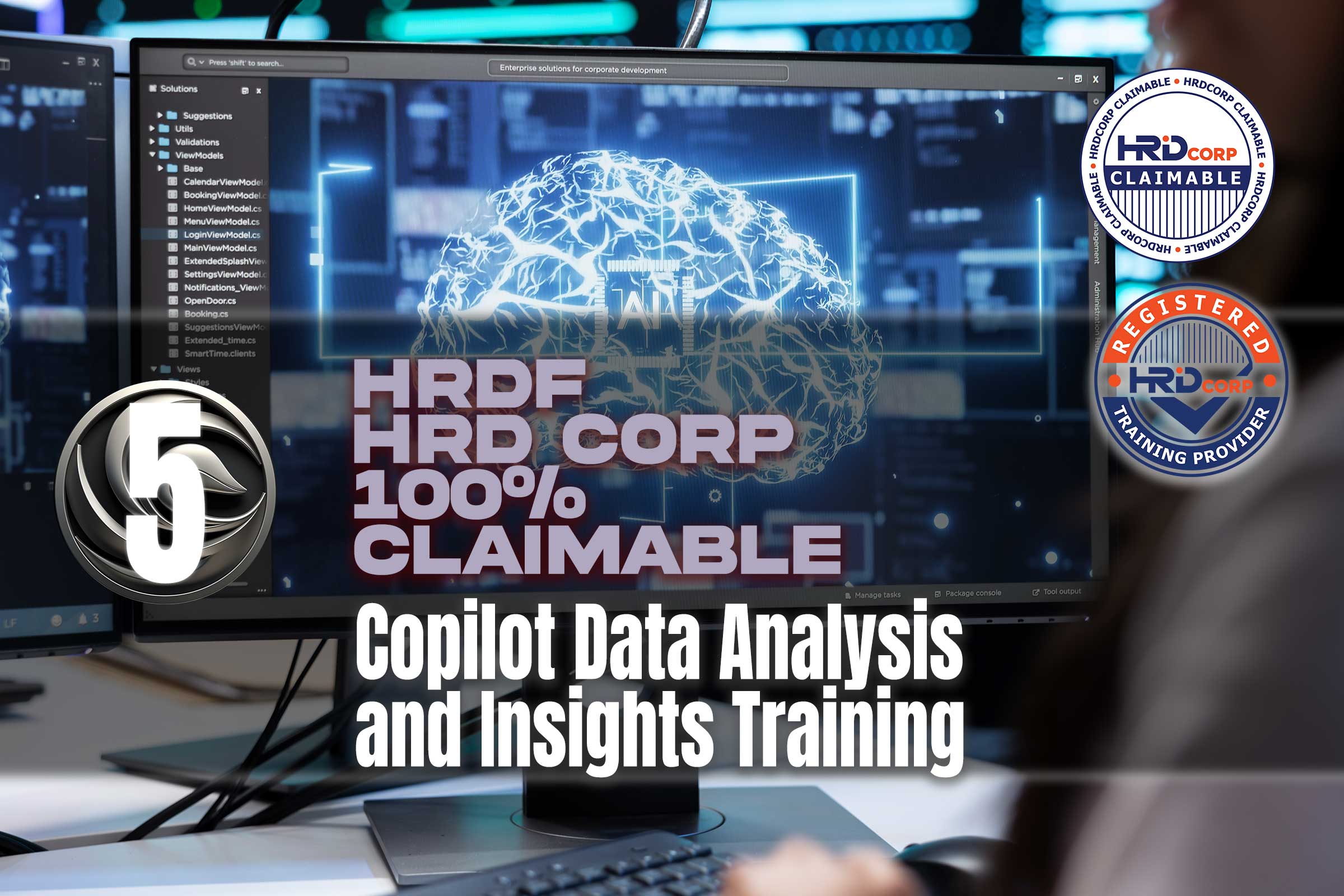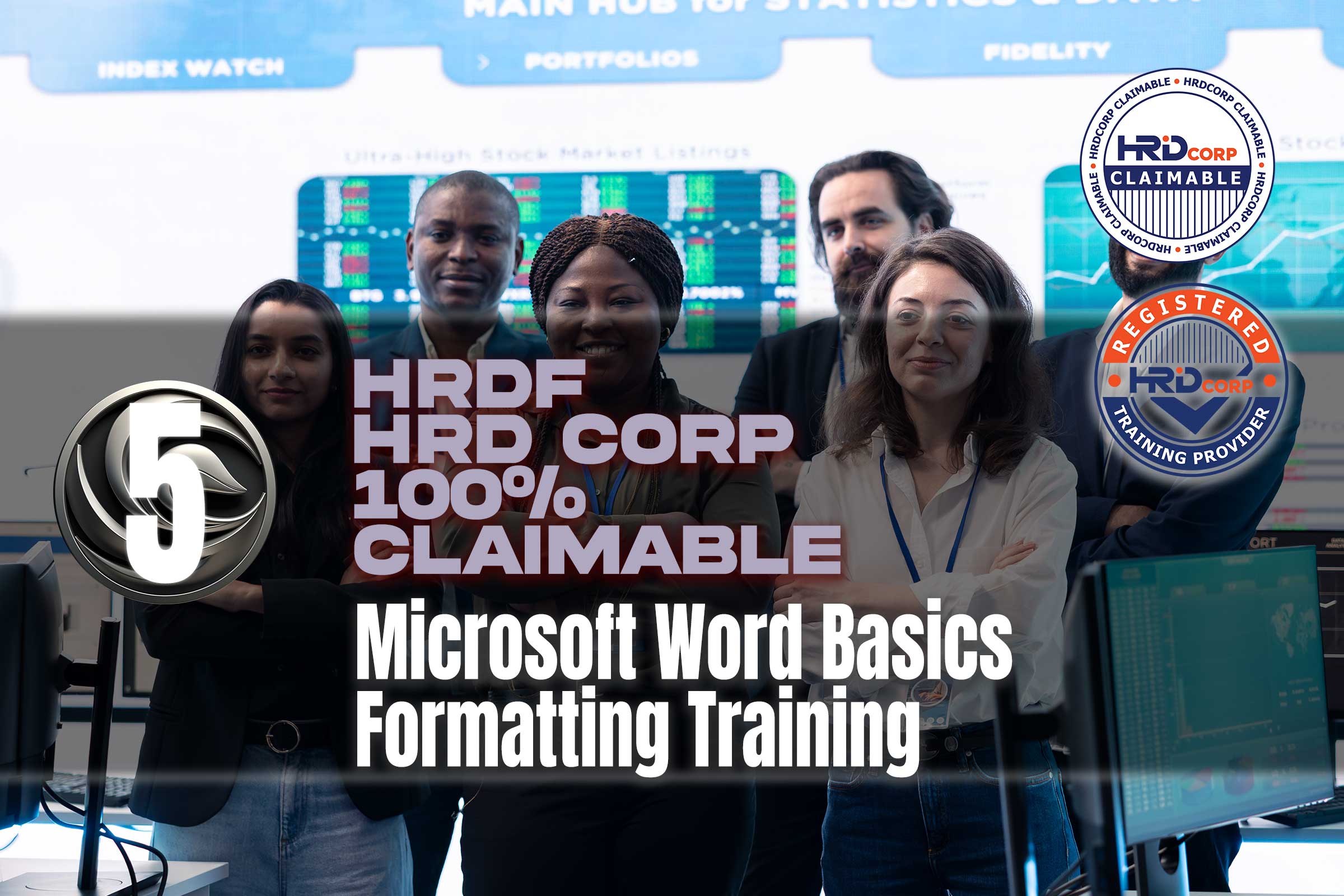Microsoft Excel Project Management Training
Training Methodology:
The Excel Project Management – HRDF | HRD Corp Claimable aims to provide participants with practical expertise in utilizing Excel as a project management instrument. The methodology comprises:
- Instructor-led demonstrations: Exhibiting Excel tools for project planning, tracking, and management.
- Practical application: Participants will engage with authentic project scenarios utilizing Excel templates and functionalities.
- Interactive sessions: Collaborative conversations and question-and-answer segments to address project-related difficulties.
- Practical exercises: Concrete instances of overseeing project timeframes, resources, and budgets.
- Ongoing evaluations: Consistent assessments and feedback on project plans developed in Excel.
Microsoft Excel Project Management Training Course Description
This Excel Project Management – HRDF | HRD Corp Claimable equips participants with the information and abilities necessary for effective project management utilizing Microsoft Excel. The emphasis is on utilizing Excel capabilities for the planning, tracking, and reporting of project activities, budgets, and resources. Upon completion of the course, participants will possess the ability to oversee a project lifecycle from start to completion utilizing Excel.
What You'll Learn
- Project Planning: Acquire skills to organize and timetable a project using Excel.
- Task Management: Utilize Excel to allocate tasks, monitor progress, and oversee deadlines.
- Resource Allocation: Monitor project resources, oversee workloads, and distribute resources effectively.
- Budget Monitoring: Oversee project expenditures and compare expenses to the allocated budget.
- Generate visual reports to convey project status to stakeholders.
Course Outline
Module 1: Project Planning and Scheduling in Excel
Establishing a project timeline and Gantt chart in Excel.
Establishing project milestones and critical pathways.
Formulating work lists and designating deadlines.
Module 2: Task Management and Tracking
- Utilizing Excel templates for work assignment and monitoring.
- Developing dynamic progress monitors for each task.
- Overseeing job interdependencies and modifying schedules.
Module 3: Resource and Budget Management
Distributing resources (personnel, equipment) and overseeing workload allocation.
Establishing budget templates to monitor project expenditures.
Utilizing Excel formulas to track expenditures and evaluate them against the budget.
Module 4: Risk Management and Change Tracking
Monitoring project risks and difficulties using Excel.
Establishing change request records to monitor scope modifications.
Generating status reports to oversee project scope and modifications.
Module 5: Project Reporting and Dashboard Creation
- Constructing beautiful project dashboards utilizing charts and PivotTables.
- Generating automatic reports for monitoring progress and performance.
- Utilizing Excel to systematically present project status to stakeholders.
Course Conclusion:
Upon completion Excel Project Management – HRDF | HRD Corp Claimable, participants will acquire practical competencies in planning, executing, and monitoring projects utilizing Excel. They will efficiently manage tasks, resources, and budgets, and generate visual reports to convey project status. This course is suitable for project managers, team leaders, and professionals seeking an effective yet uncomplicated tool for project management.
Duration
Time commitment
Language
Recap video transcript
Difficulty
Plaform
Contact Now : Microsoft Training HRDF | HRD Corp Claimable
How To Apply HRDF | HRD Corp 100% Claimable Grant
Read the whole process to apply HRD Corp Grant
Get the whole idea how much you can claim
Use this scheme to get 100% claimable
How to appeal your grant
How to withdraw your grant
Modify your grant
How to answer the query