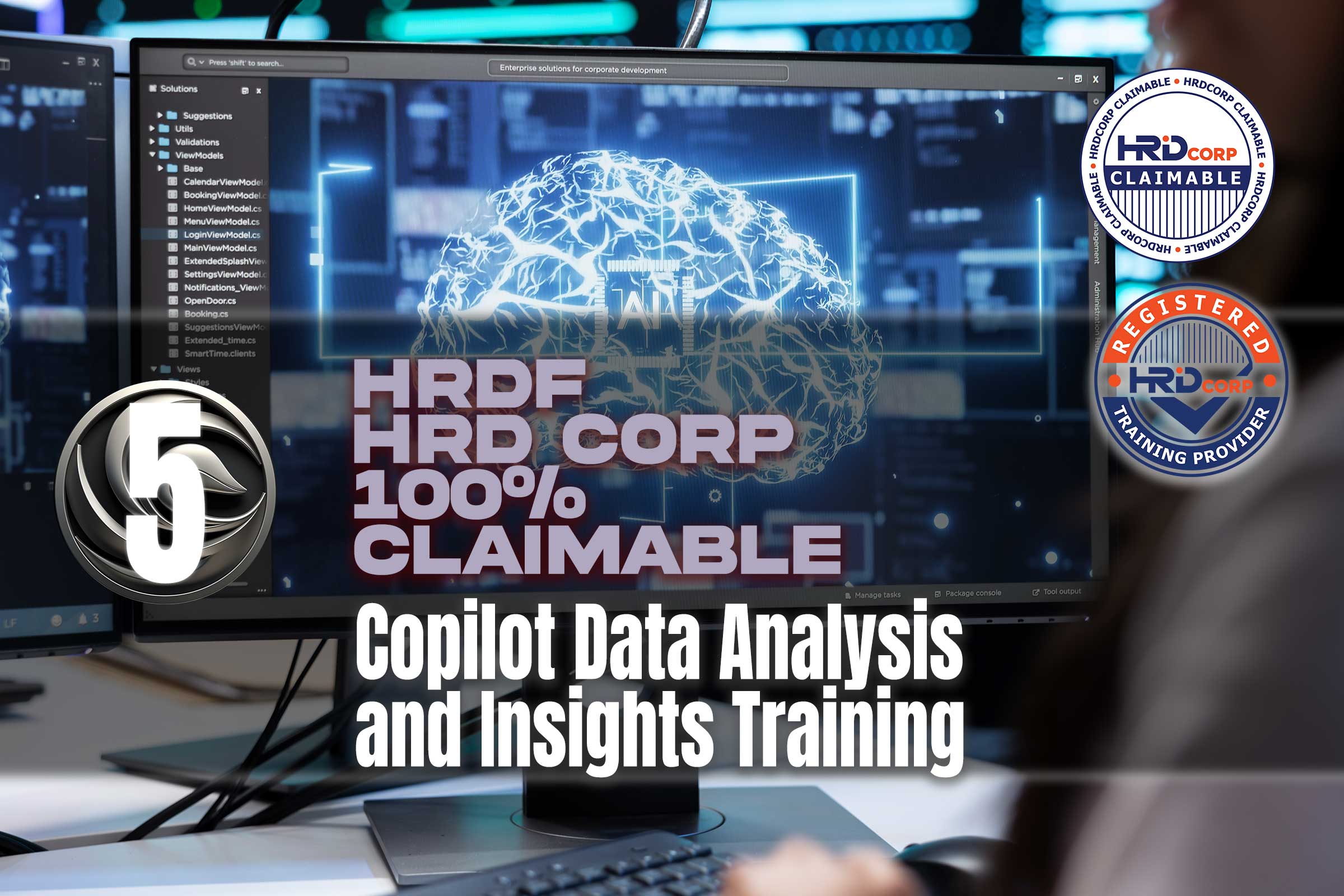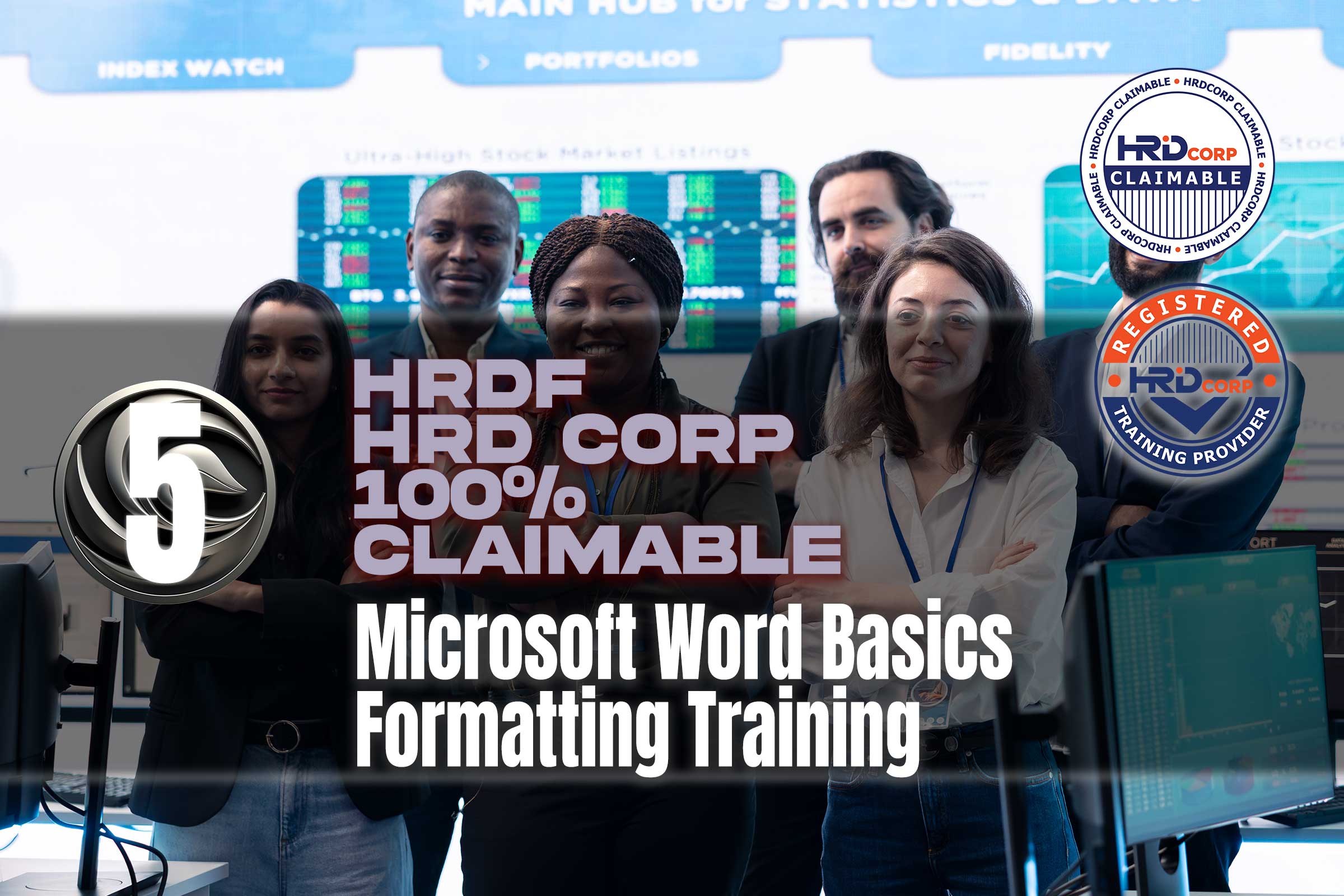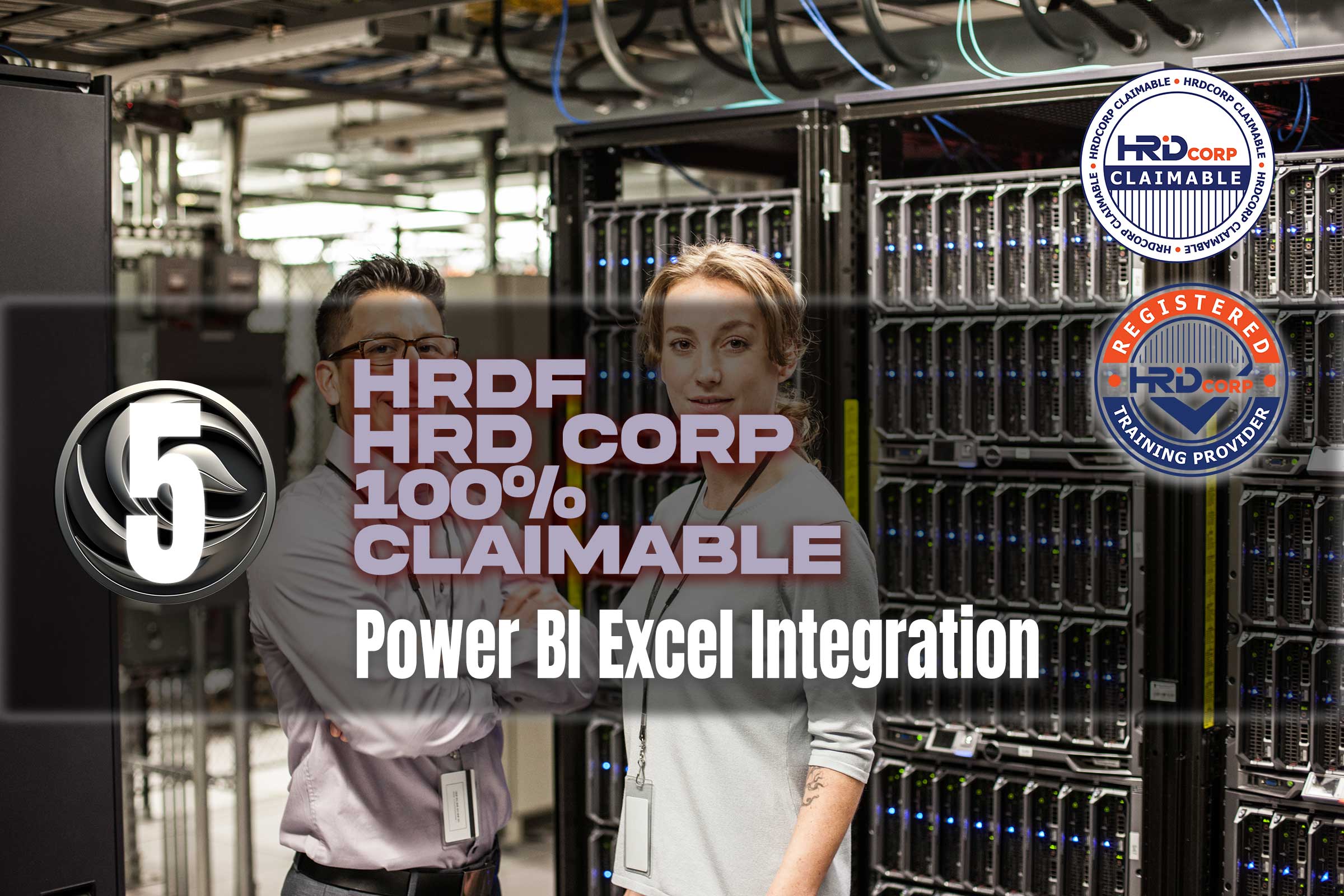Microsoft Teams Training
Training Methodology:
Employs a practical, interactive methodology to instruct participants on the efficient utilization of Microsoft Teams for communication and collaboration. The methodology comprises:
- Instructor-led demonstrations: Live walkthroughs of Teams’ features and functionalities.
- Practical application: Participants will form teams, establish channels, and collaborate utilizing Teams’ functionalities.
- Group discussions: Sessions to examine optimal approaches for communication and team management.
- Case studies: Examination of effective applications in various corporate contexts.
- Feedback sessions: Ongoing evaluations to guarantee participants can effectively utilize Teams.
Microsoft Teams Training Course Description
The Microsoft Teams course aims to equip learners with the skills necessary to proficiently utilize the platform for efficient communication and collaboration. Participants will acquire skills in team creation and management, meeting scheduling and facilitation, integration with other Microsoft 365 applications, and utilizing Teams for project management. This training is suitable for individuals seeking to enhance their remote or hybrid work arrangements and cultivate improved collaboration within their firm.
What You'll Learn
Exploring Microsoft Teams: Comprehending the interface and fundamental features.
Establishing and Administering Teams: Configuring teams and channels for efficient communication.
Organizing and Administering Meetings: Utilizing Teams for virtual meetings, webinars, and live events.
Integration with Microsoft 365: Linking Teams with Outlook, SharePoint, and additional applications.
File Management and communication: Utilizing Teams for file sharing and synchronous communication.
Course Outline
Module 1: Introduction to Microsoft Teams
Summary of the Teams interface and functionalities.
Establishing and personalizing teams and channels.
Administering team configurations and authorizations.
Module 2: Scheduling and Managing Meetings
Organizing and facilitating virtual meetings and webinars.
Overseeing meeting roles, breakout sessions, and recordings.
Utilizing meeting features such as chat, comments, and polls to enhance engagement.
Module 3: Collaboration and File Management
Collaborating and co-authoring documents within Teams.
Employing cloud storage connection for effortless file accessibility.
Optimal strategies for the organization and management of shared documents.
Module 4: Integrating Teams with Microsoft 365
Integrating Teams with Outlook, SharePoint, and OneDrive.
Utilizing Planner and Tasks for project management.
Incorporating other applications and bots to augment functionality.
Module 5: Advanced Team Management and Security
Administering user roles, permissions, and guest access.
Establishing data retention and compliance protocols.
Optimal strategies for ensuring security and privacy in Teams.
Course Conclusion:
By means of the Microsoft Teams training course, participants will gain the information and skills required to employ Teams as a main center for communication, meetings, and teamwork accordingly. Integrating Teams with other Microsoft 365 products would help them to boost their output by means of effective virtual workplaces, meeting management, and team integration. This training will be appropriate for those who want to create a work environment that promotes teamwork and simplifying of their communication practices.
Duration
Time commitment
Language
Recap video transcript
Difficulty
Plaform
Contact Now : Microsoft Training HRDF | HRD Corp Claimable
How To Apply HRDF | HRD Corp 100% Claimable Grant
Read the whole process to apply HRD Corp Grant
Get the whole idea how much you can claim
Use this scheme to get 100% claimable
How to appeal your grant
How to withdraw your grant
Modify your grant
How to answer the query