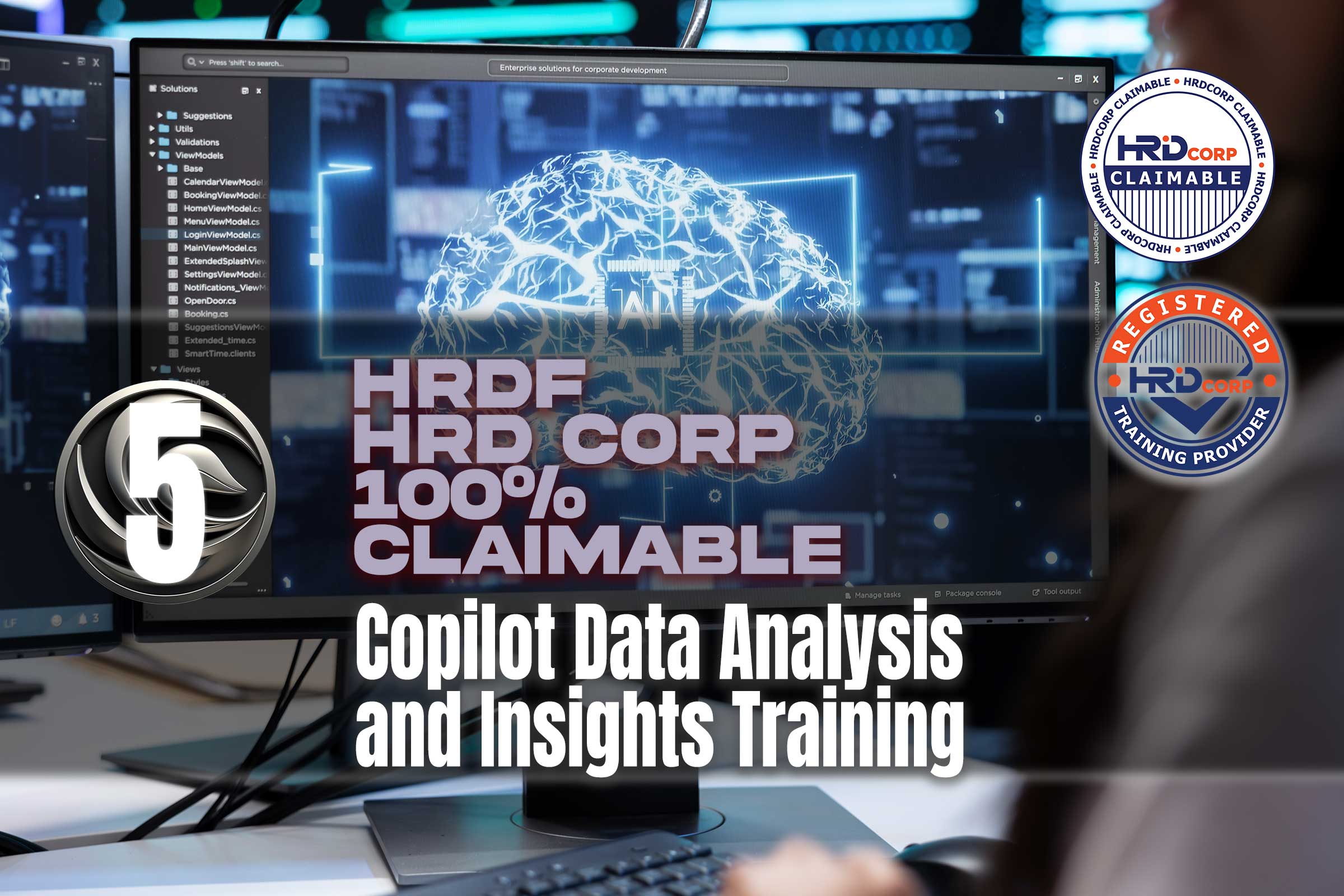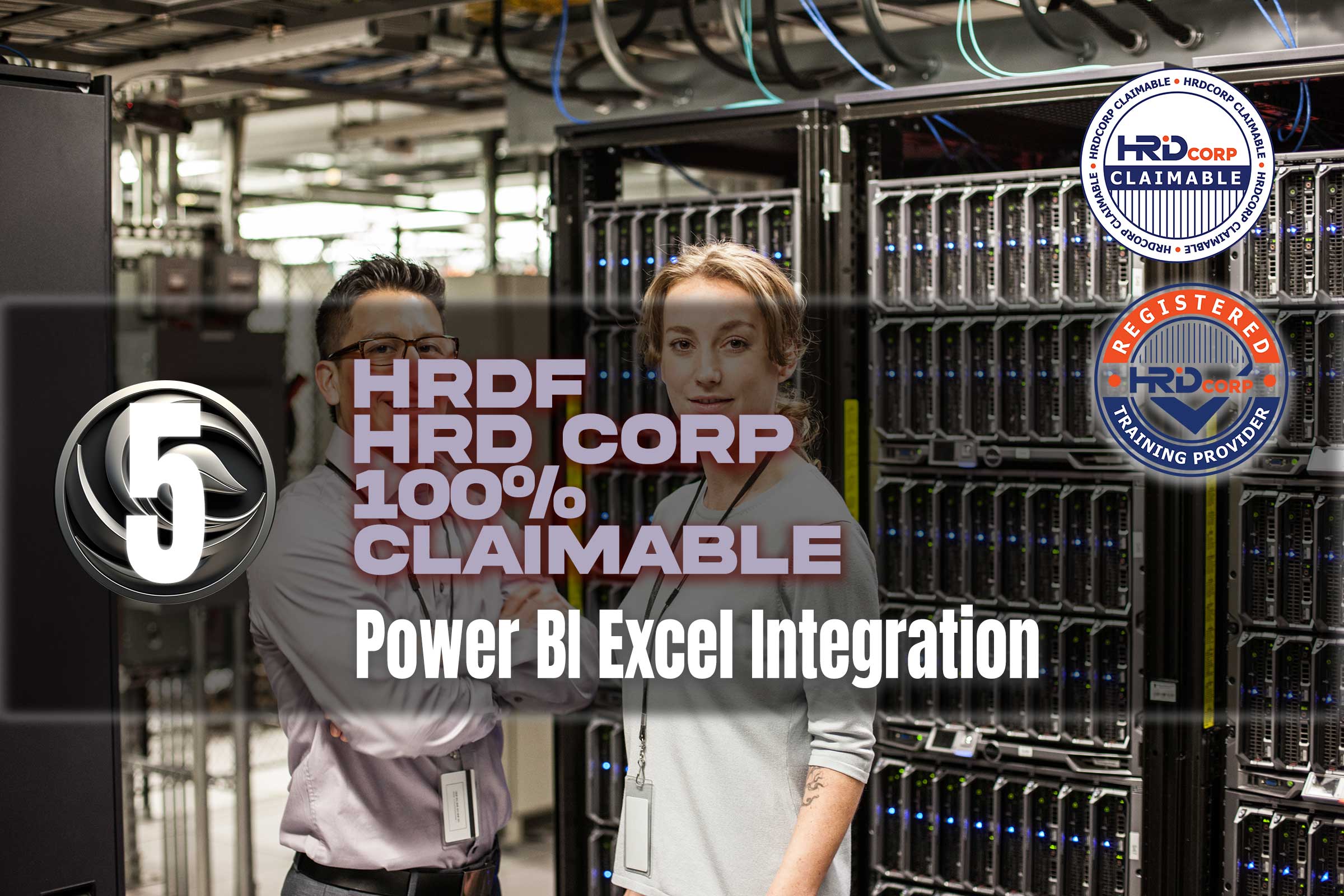Microsoft Word Basics Formatting Training
Training Methodology:
Microsoft Word Basics Formatting – HRDF | HRD Corp Claimable course employs a practical methodology to instruct participants on the fundamental functionalities of Microsoft Word and critical formatting skills. The methodology comprises:
- Instructor-led demonstrations: Sequential instruction on utilizing fundamental and formatting functionalities of Word.
- Practical application: Authentic exercises for document creation and formatting.
- Collaborative dialogues: Collective talks over optimal strategies for document creation and formatting.
- Case studies: Illustrations of expertly designed papers and methodologies for replicating analogous styles.
- Feedback sessions: Ongoing evaluations of participants’ work to enhance their document design competencies.
Microsoft Word Basics Formatting Training Course Description
The Microsoft Word Basics and Formatting course is designed to give students the tools they need to create professional-looking, well-structured documents. Participants will learn the fundamentals of Microsoft Word, such as how to create simple documents, apply various formatting styles, use tables, and include photos. By the end of the course, they will be able to compose polished documents suitable for professional use.
What You'll Learn
- Document Creation: Methods for efficiently creating and managing Word documents.
- Text Formatting: Methods for formatting text through the use of fonts, styles, and alignment.
- Page Layout: Configuring page margins, orientation, headers, footers, and pagination.
- Utilizing Tables: Constructing and structuring tables for systematic data display.
- Incorporating Graphics: Integrating images, forms, and employing text wrapping to augment manuscripts.
Course Outline
Module 1: Introduction to Microsoft Word Interface
Mastering the Word interface and comprehending the ribbon.
Generating, storing, and accessing documents.
Utilizing templates and modifying document attributes.
Module 2: Basic Text Formatting Techniques
Implementing typographic styles, dimensions, and hues.
Employing bold, italics, and underlining for emphasis.
Modifying paragraph alignment, line spacing, and indentation.
Module 3: Page Layout and Document Structure
Configuring page margins, orientation, and dimensions.
Generating headers, footers, and incorporating page numbers.
Employing section breaks to regulate various layouts inside a document.
Module 4: Working with Tables and Lists
Constructing and structuring tables for structured content.
Modifying table attributes such as borders, shading, and alignment.
Employing bullet points, numbering, and hierarchical lists for organized information.
Module 5: Enhancing Documents with Graphics
- Incorporating and formatting photos, shapes, and SmartArt.
- Utilizing text wrapping choices for photos.
- Guidelines for producing aesthetically pleasing documents incorporating visuals.
Course Conclusion:
Participants will acquire the knowledge and skills necessary to develop and format documents that have a polished and professional appearance. They will have a better understanding of how to use the tools that Word provides to improve things like readability and presentation, which will allow them to be more productive and efficient in their work or study. Anyone who is interested in becoming proficient with Word and improving their ability to create documents will find this Microsoft Word Basics Formatting HRDF HRD Corp Claimable to be an excellent option.
Duration
Time commitment
Language
Recap video transcript
Difficulty
Plaform
Contact Now : Microsoft Training HRDF | HRD Corp Claimable
How To Apply HRDF | HRD Corp 100% Claimable Grant
Read the whole process to apply HRD Corp Grant
Get the whole idea how much you can claim
Use this scheme to get 100% claimable
How to appeal your grant
How to withdraw your grant
Modify your grant
How to answer the query