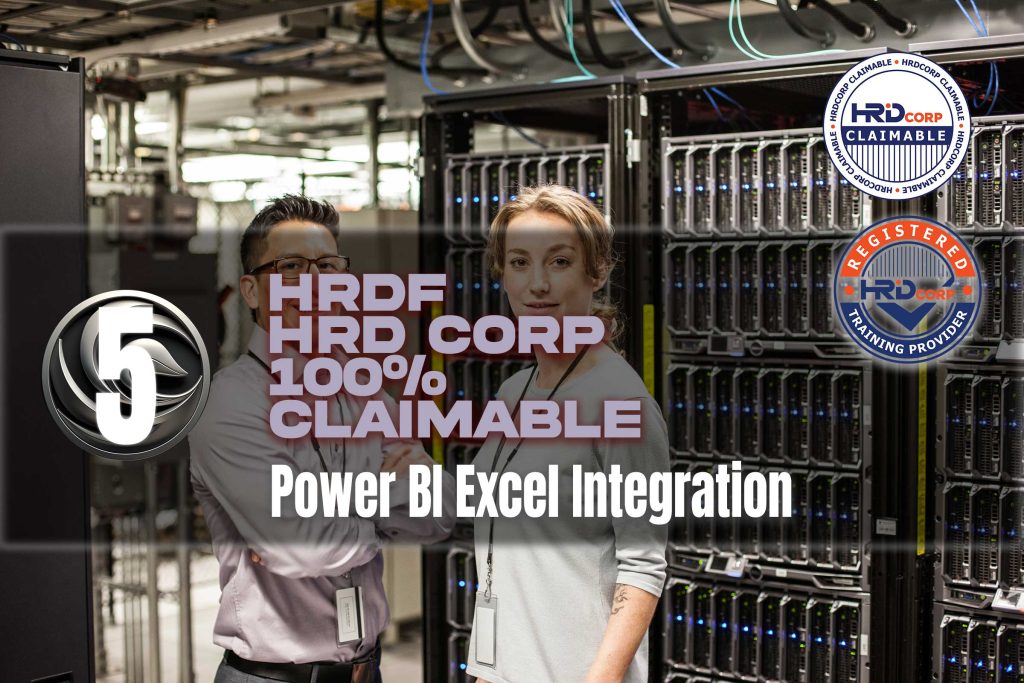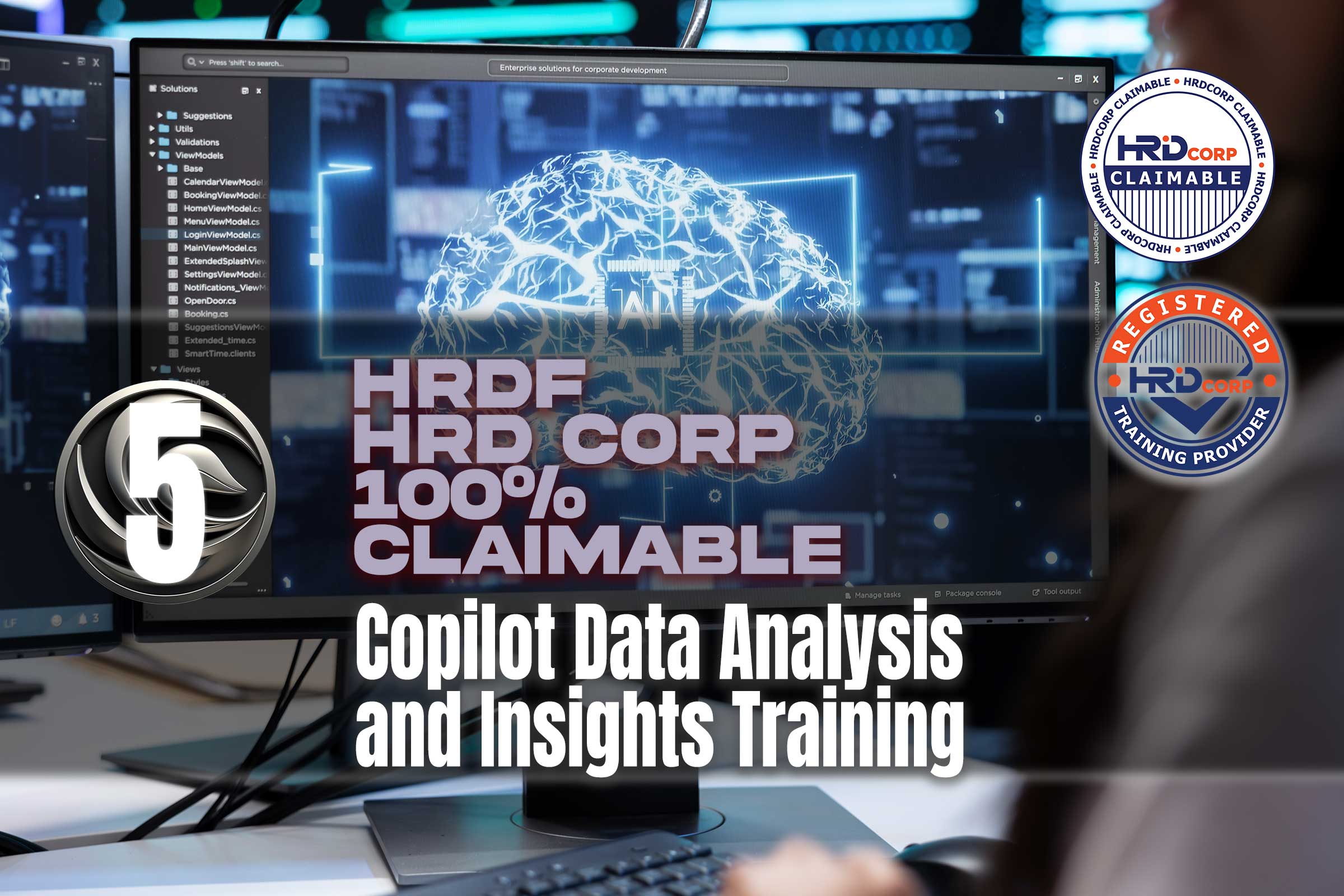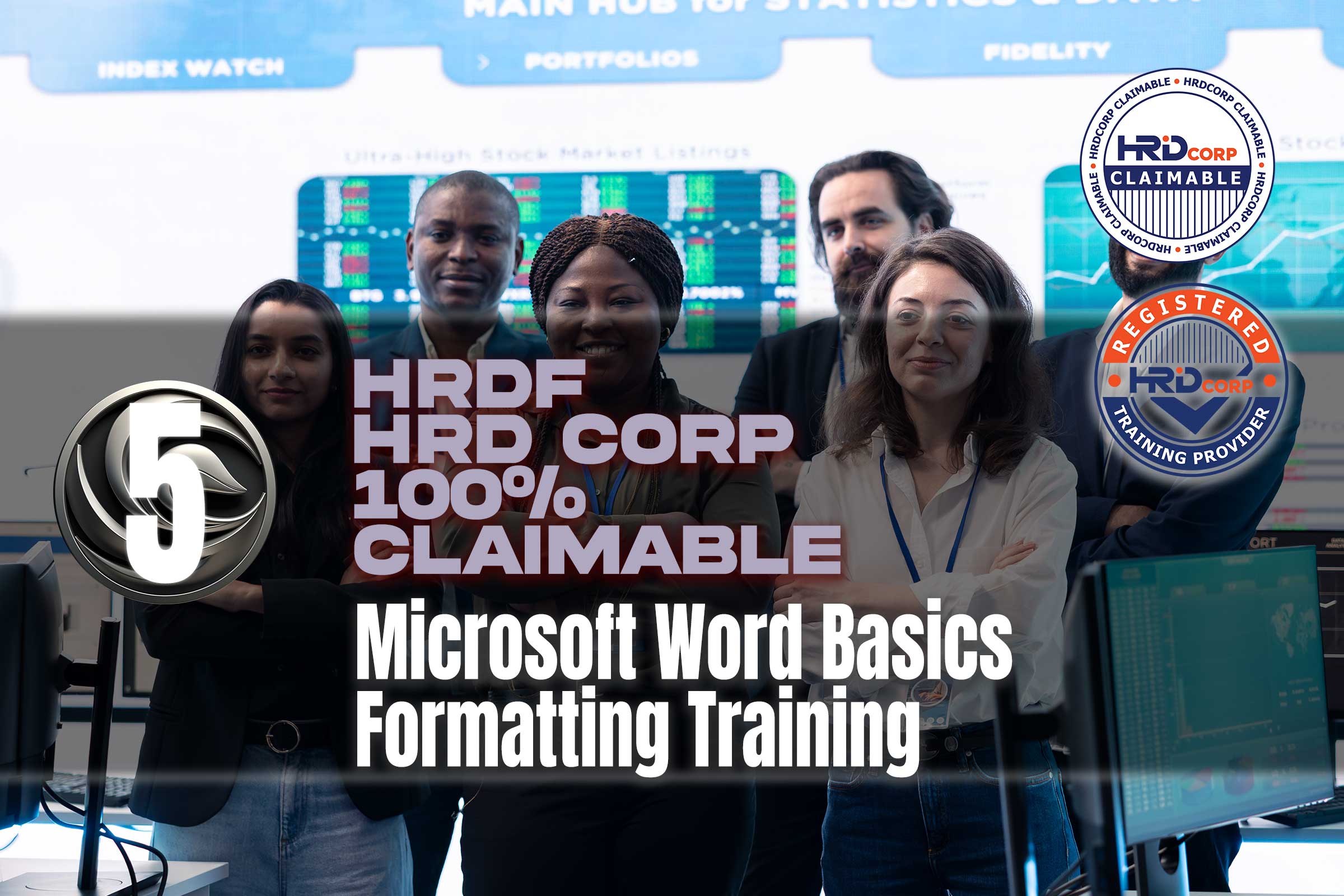Microsoft Power BI Excel Integration Training
Training Methodology:
This Power BI Excel Integration utilizes a practical methodology to illustrate the integration of Excel with Power BI for improved data analysis and reporting. The methodology comprises:
- Facilitated sessions: Methodical examples on integrating Excel with Power BI.
- Practical exercises: Participants will engage with real-world datasets to use integration approaches.
- Collaborative dialogues: Group talks regarding the benefits and obstacles of utilizing Excel in conjunction with Power BI.
- Case studies: Practical implementations of Power BI and Excel interaction for reporting and business analytics.
- Ongoing feedback: Regular assessments of participants’ efforts to enhance their integration abilities.
Microsoft Power BI Excel Integration Training Course Description
The Power BI Excel Integration course aims to enable learners to utilize Excel and Power BI collaboratively to enhance data analysis and reporting efficacy. Participants will acquire the skills to effectively connect Excel with Power BI, allowing them to merge Power BI’s powerful reporting features with Excel’s familiar functionalities. The training will encompass data connectivity, sharing, and advanced visualization methodologies utilizing Excel data within Power BI.
What You'll Learn
- Data Connectivity: Acquire knowledge about linking Excel data to Power BI for improved reporting.
- Excel-Power BI Workflow: Comprehend the process of transferring data between Excel and Power BI to facilitate more efficient workflows.
- Leverage Power BI’s sophisticated functionalities alongside Excel data to develop dynamic dashboards.
- Data Refresh and Automation: Automate data updates and optimize report output.
- Collaborative Reporting: Acquire the skills to securely disseminate Excel and Power BI reports to stakeholders.
Course Outline
Module 1: Introduction to Power BI and Excel Integration
Analysis of the data connectivity features of Power BI and Excel.
Comprehending the distinctions between Excel and Power BI for data analysis.
Optimal strategies for integrating Excel’s versatility with Power BI’s sophisticated functionalities.
Module 2: Connecting Excel Data to Power BI
Integrating Power BI with Excel workbooks (both static and dynamic).
Transferring data between Excel and Power BI.
Employing Power Query in Excel for data processing and interaction with Power BI.
Module 3: Creating Reports and Dashboards with Excel Data
Creating Power BI reports utilizing Excel data.
Utilizing PivotTables and visualizations in Power BI for improved analysis.
Integrating Excel data with additional data sources in Power BI for consolidated reporting.
Module 4: Automating Data Updates and Data Refresh
Automating the refresh of Excel data within Power BI.
Organizing data updates to maintain report currency.
Optimal strategies for ensuring data currency in both Excel and Power BI.
Module 5: Sharing and Collaborating on Integrated Reports
- Distributing Power BI dashboards utilizing Excel-derived data.
- Exporting reports from Power BI to Excel for additional analysis.
- Administering permissions and safeguarding data for joint reporting.
Course Conclusion:
Excel and Power BI will be efficiently integrated since participants will be prepared with the skills necessary to do so. Through the combination of the two systems, they will be able to increase their data analysis and reporting capabilities, which will result in more effective workflows and enhanced decision-making. This training is perfect for professionals who want to maximize their utilization of both tools in order to gain insights that are driven by data.
Duration
Time commitment
Language
Recap video transcript
Difficulty
Plaform
Contact Now : Microsoft Training HRDF | HRD Corp Claimable
How To Apply HRDF | HRD Corp 100% Claimable Grant
Read the whole process to apply HRD Corp Grant
Get the whole idea how much you can claim
Use this scheme to get 100% claimable
How to appeal your grant
How to withdraw your grant
Modify your grant
How to answer the query