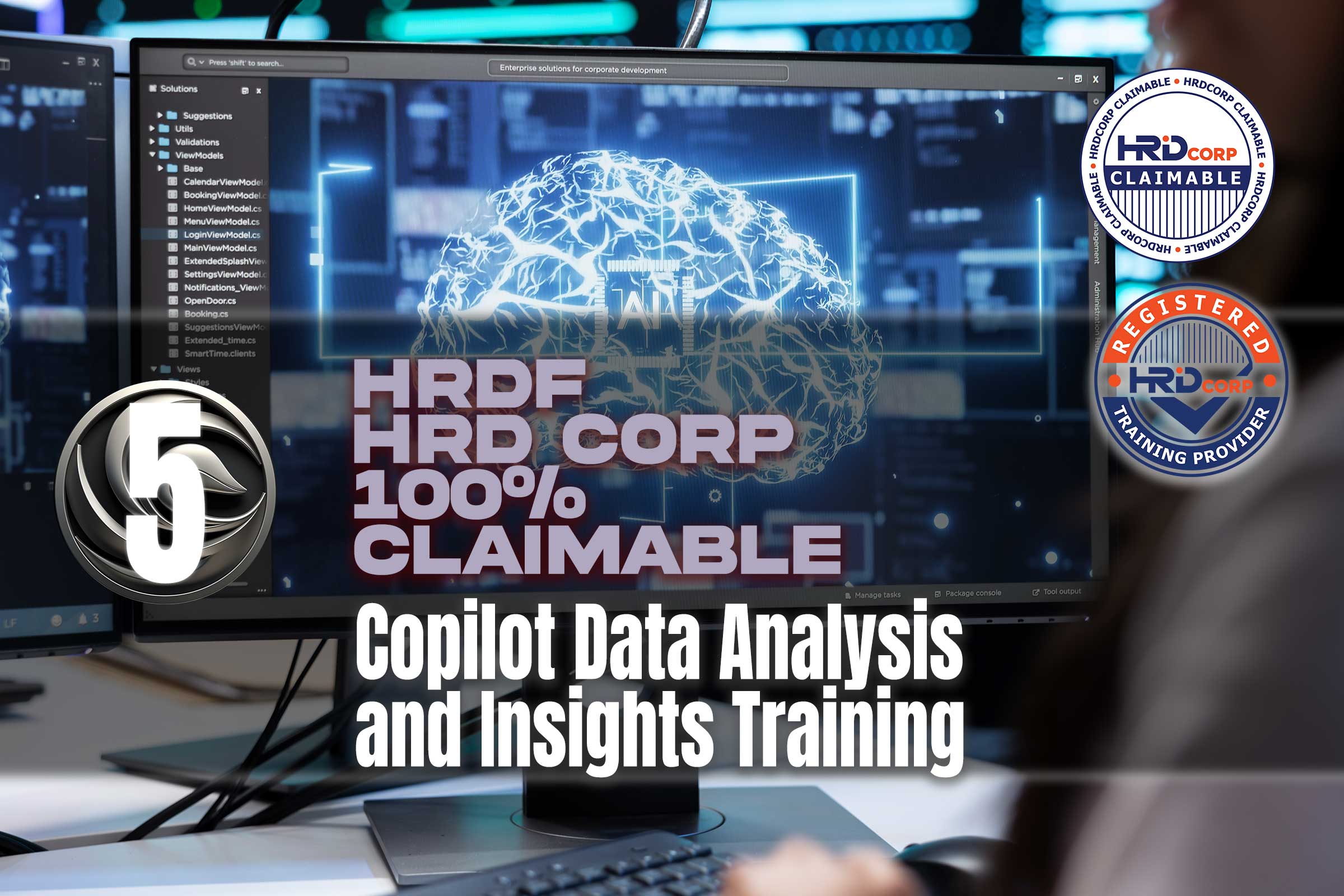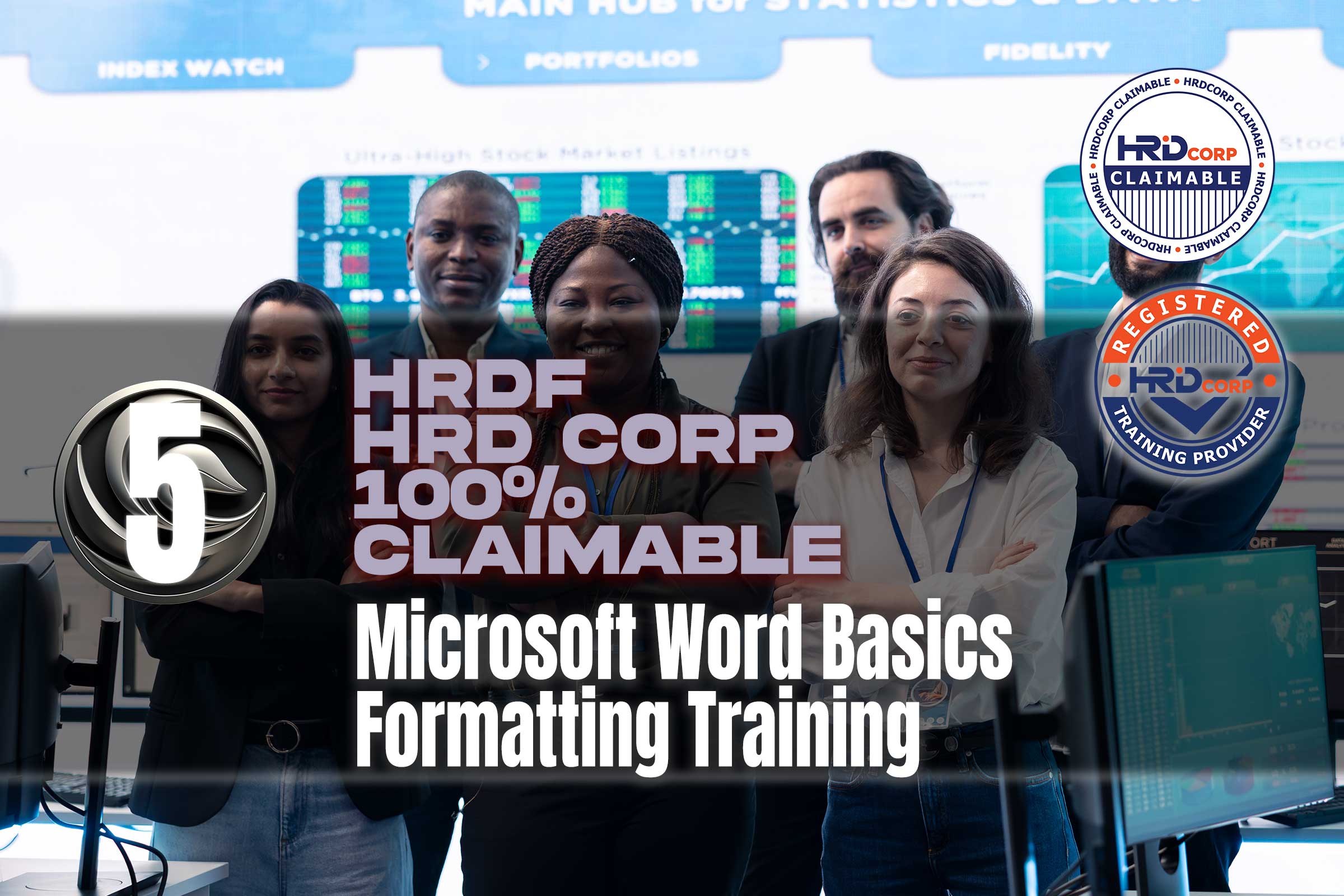Microsoft Power BI Training
Training Methodology:
This course provides a comprehensive blend of theoretical knowledge and practical application to enable learners to proficiently master Power BI. The methodology comprises:
- Instructor-led demonstrations: Real-time presentations of Power BI’s functionalities and dashboard development.
- Practical exercises: Participants will construct Power BI reports and dashboards from real-world data.
- Engaging sessions: Dialogues, inquiries, and collaborative learning to augment comprehension of Power BI’s functionalities.
- Case studies: Utilization of abilities in practical scenarios to tackle business difficulties.
- Ongoing feedback: Participants obtain evaluations on their reports and dashboards to enhance their competencies in data visualization and analysis.
Microsoft Power BI Training Course Description
The Power BI course aims to equip learners with an in-depth comprehension of utilizing Power BI for data analysis and visualization. Participants will acquire the skills to connect to diverse data sources, transform data, and develop interactive reports and dashboards. Upon completion of the course, participants will possess the ability to evaluate and interpret data to successfully inform business choices.
What You'll Learn
- Data Connectivity and Transformation: Acquire skills to connect to diverse data sources and perform data cleaning, transformation, and loading into Power BI.
- Data Modeling: Comprehend the process of establishing linkages among data sets and constructing a resilient data model.
- Visualization Techniques: Employ various visualization methods to depict data using charts, graphs, and maps.
- Developing Dashboards: Acquire skills to construct interactive and dynamic dashboards for company reporting.
- Data Analysis Expressions (DAX): Utilize DAX formulas to execute sophisticated computations and improve your reporting.
Course Outline
Module 1: Getting New with Power BI
Power BI Overview: An Introduction to the Platform.
Establishing connections to data sources (Excel, SQL, online).
Fundamental data transformation via Power Query Editor.
Module 2: Data Modeling in Power BI
Establishing linkages among tables and overseeing data models.
Establishing hierarchies, computed columns, and metrics.
Employing Data Analysis Expressions (DAX) for computations.
Module 3: Data Visualization and Reporting
Creating reports that incorporate charts, graphs, and maps.
Modifying graphic components for enhanced data representation.
Incorporating slicers, filters, and drill-down functionalities for dynamic reporting.
Module 4: Creating Dashboards and Sharing Insights
Creating dynamic dashboards featuring multiple reports.
Disseminating reports and dashboards to Power BI Service.
Distributing and collaborating on Power BI dashboards with colleagues.
Module 5: Advanced Features and Automation
- Establishing row-level security for data access regulation.
- Automating data updates and scheduling administration.
- Integrating Power BI with additional tools such as Excel and Power Apps.
Course Conclusion:
Upon completion of this Power BI – HRDF | HRD Corp Claimable, participants will possess the abilities to develop robust, interactive reports and dashboards utilizing Power BI. They will have the capability to integrate diverse data sources, model data, and show insights to facilitate decision-making. This course is suitable for anyone seeking to improve their business intelligence and data visualization competencies.
Duration
Time commitment
Language
Recap video transcript
Difficulty
Plaform
Contact Now : Microsoft Training HRDF | HRD Corp Claimable
How To Apply HRDF | HRD Corp 100% Claimable Grant
Read the whole process to apply HRD Corp Grant
Get the whole idea how much you can claim
Use this scheme to get 100% claimable
How to appeal your grant
How to withdraw your grant
Modify your grant
How to answer the query