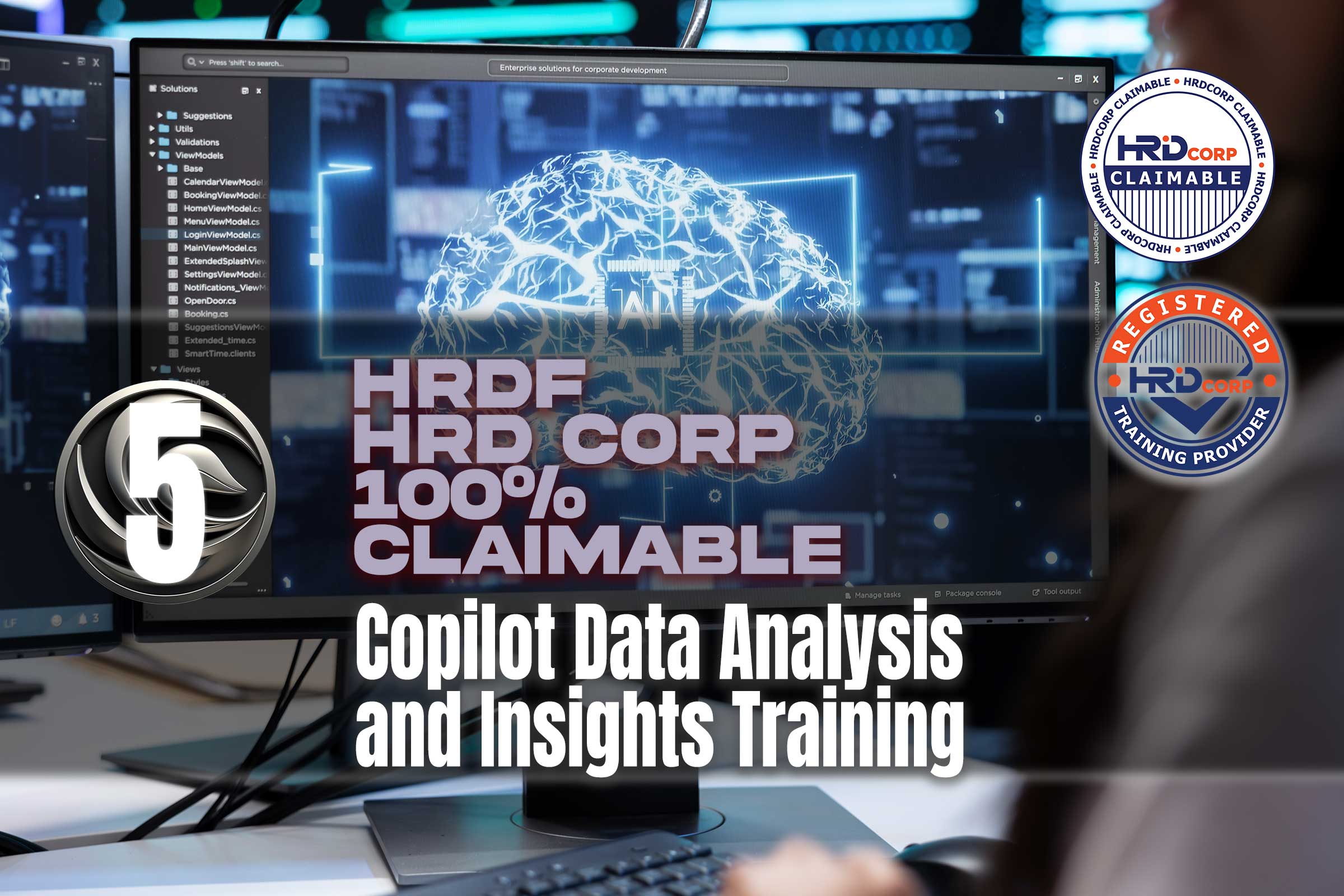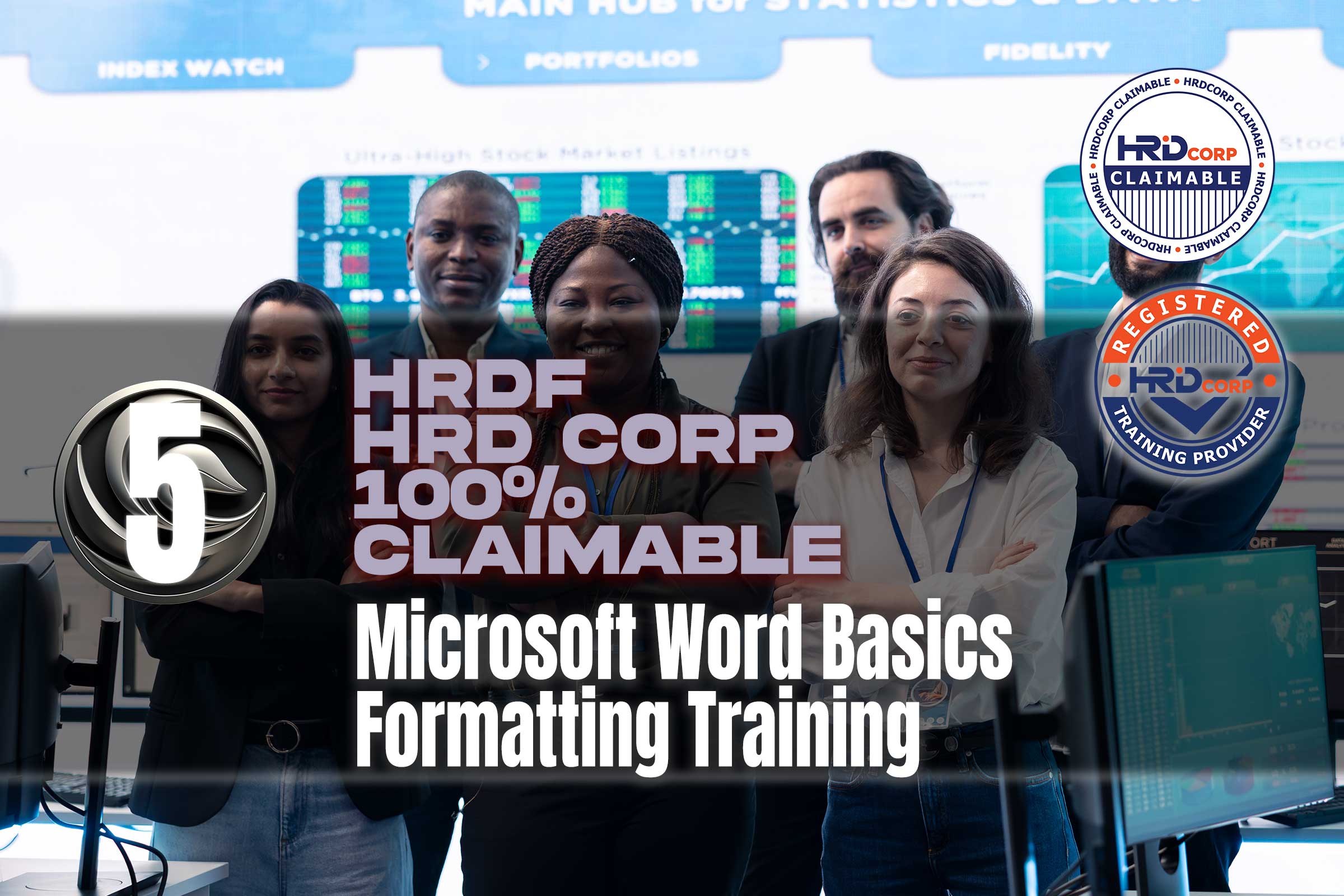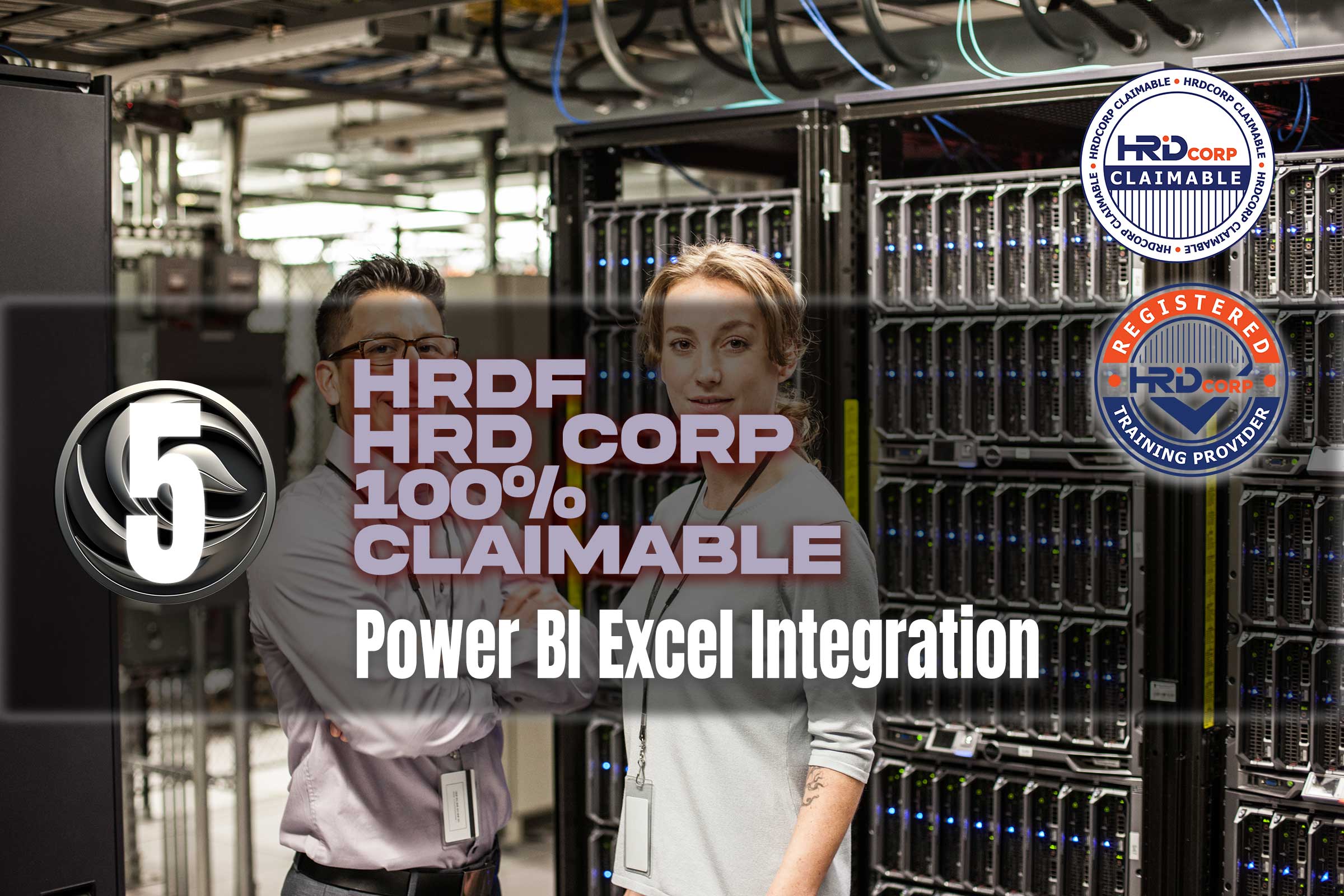Microsoft PowerPoint Animations and Transitions Training
Training Methodology:
This PowerPoint Animations and Transitions – HRDF | HRD Corp Claimable utilizes a practical methodology to instruct participants in the appropriate application of animations and transitions in PowerPoint. The methodology comprises:
- Facilitator-guided Demonstrations: Real-time explorations of PowerPoint’s animation and transition functionalities.
- Practical Application: Participants will develop animations and transitions for their individual slides.
- Peer Evaluation Sessions: Exchanging and evaluating animations to gain insights from diverse styles.
- Case Studies: Examination of successful animations in professional presentations.
- Continuous Feedback: Persistent evaluation to enhance methods and guarantee seamless, professional presentations.
Microsoft PowerPoint Animations and Transitions Training Course Description
The goal of the PowerPoint Animations and Transitions course is to help learners become adept in the tools that enable them to include motion and interactivity into their presentations. Participants will learn how to use animations to highlight key topics and transitions to ensure a smooth flow between presentations. By the end of the course, students will be able to create presentations that engage audiences by including seamless and professional visual effects.
What You'll Learn
- Types of Animations: Discover the many animation types available in PowerPoint and their optimal applications.
- Effective Transitions: Learn how to use slide transitions to create a fluid narrative flow.
- Custom Animation Sequences: Techniques for combining various animations to produce complicated effects.
- Timing and Triggering: Using animation timing to emphasize points and interest the viewer.
- Animation Pane and Advanced Settings: Learn how to use PowerPoint’s animation pane to precisely control effects.
Course Outline
Module 1: Introduction to PowerPoint Animations and Transitions
Summary of animation and transition categories.
Comprehending the optimal application of animations and transitions for enhanced effectiveness.
Practical experience with fundamental animations.
Module 2: Creating Custom Animation Sequences
Integrating various animations for narrative purposes.
Employing motion routes, emphasis effects, and exit animations.
Analyses of successful animation sequences in professional presentations.
Module 3: Timing and Triggering Animations
Modifying timing and length for seamless animations.
Employing triggers to generate interactive components.
Methods for synchronizing animations with narration or audio.
Module 4: Mastering the Animation Pane
Utilizing the animation pane for enhanced control.
Reorganizing animations and overseeing intricate sequences.
Optimal strategies for overseeing extensive presentations featuring several animations.
Module 5: Advanced Transition Techniques
- Investigating innovative transition impacts.
- Employing transitions to ensure continuity between slides.
- Tailoring transitions for various presenting modalities.
Course Conclusion:
The PowerPoint Animations and Transitions course will teach students how to create visually appealing presentations that successfully capture the audience’s attention via the use of motion and transitions. They will be able to blend design and utility, resulting in more engaging and professional presentations. Individuals who want to add an extra layer of polish to their presentations will find this course useful.
Duration
Time commitment
Language
Recap video transcript
Difficulty
Plaform
Contact Now : Microsoft Training HRDF | HRD Corp Claimable
How To Apply HRDF | HRD Corp 100% Claimable Grant
Read the whole process to apply HRD Corp Grant
Get the whole idea how much you can claim
Use this scheme to get 100% claimable
How to appeal your grant
How to withdraw your grant
Modify your grant
How to answer the query